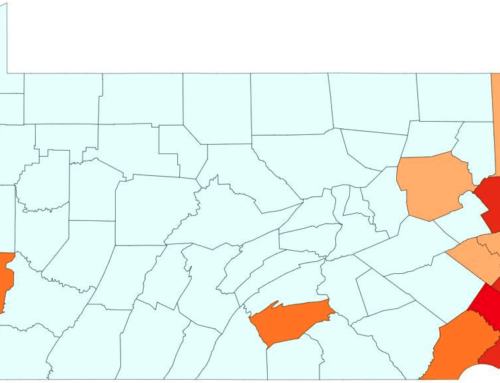Let’s face it, we live in a fast-paced world. The faster you complete a task, the better. Using Artificial Intelligence (AI) to aid in completing tasks is not only a huge help but a time saver as well. Smart speaker devices like the Amazon Echo and Google Home are becoming increasingly popular in workplace environments. I have written in previous blogs about how to boost productivity when you are working. Finding ways to increase productivity at work is crucial.
To simply put it, a smart speaker can be used as a virtual assistant to help you make the most of your workday.
Let’s take a look at how these small speakers can help boost your productivity.
Making Calls
Gone are the days of having to physically pick up your phone to make a call to a customer. Now all you need to do is ask your smart speaker to dial a contact. Your AI will make the call for you without having to stop what you are doing to dial a phone. With this technology, you don’t even need to have a contact in your address book; you can simply say, “Alexa, call 610-XXX-XXXX” and she will dial the number for you. You are even able to send a text message through your smart speaker. Think of the time you will save not having to type up a message to someone!
Say goodbye to Post-Its
I don’t know about you, but I am a note writer. Before getting a smart speaker, my kitchen and office were covered in post-it notes and pieces of paper with thoughts, reminders, tasks to complete. I initially was not a fan of letting go of my pieces of paper and converting my notes, thoughts, and reminders to a digital environment. Looking back at it now, I wish I would have converted sooner. Being able to tell Alexa to set a reminder to send an email or to complete a task has been a time saver for sure! When I come up with an idea for a new blog topic or for something to post on our social media channels, I just say it to Alexa. I can then come back to that list when I am ready to sit down and start writing. Gone are the days of me sorting through my post-its to find what I needed.
Making Appointments
We all have calendars on our phones. Why spend the extra time opening the app to create an appointment, when you can just tell your smart speaker to do it for you? Getting into the habit of using your smart speaker to create your appointments for you will save you time. You will also be able to utilize it to start off your day. With to-do items and appointments all listed, you can ask your smart speaker what is on your calendar each morning and know exactly what is on your agenda.
Stay on Track
We all are guilty of hopping on Facebook or Twitter during the workday. We want to see what’s going on in the social media world. How many times have you intended to spend 5 minutes on social media to find yourself having wasted 20 minutes?! Using your smart speaker to set limits on your breaks can help that bad habit of falling down the rabbit hole of reading, clicking something new, and having wasted unnecessary time.
Background Noise
A study performed by the Journal of American Medical Association shows that those who listen to music while working has fewer errors, are more productive, and are more focused. Being able to use a smart speaker, you can create a work playlist for yourself so that you can have some background noise while you are working on a new drawing or responding to customer emails.
Final Thoughts
We all know how fast the days go. Most days, we have what feels like a million things to complete in just an 8-hour workday. It is a great idea to find ways to help with time management. Using time management tools can ensure we are using the most out of our time. Using a smart speaker at the office will definitely save you time. From creating your appointments, to make calls, to aid with your time management, one can become more efficient in their day to day activities with the use of a smart speaker.
Superior Shop Drawings earns a small commission on qualified purchases.
- The benefits of an organized kitchen - July 6, 2020
- Popular Kitchen Cabinet Colors of 2020 - July 3, 2020
- The History of Kitchen Cabinets - June 29, 2020