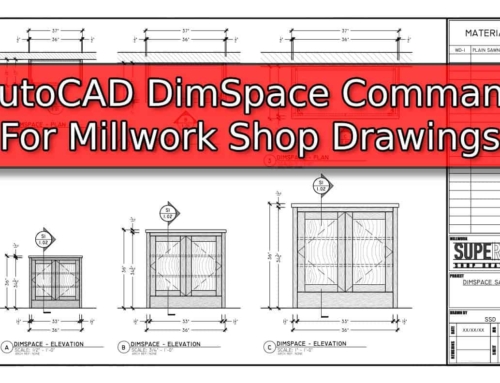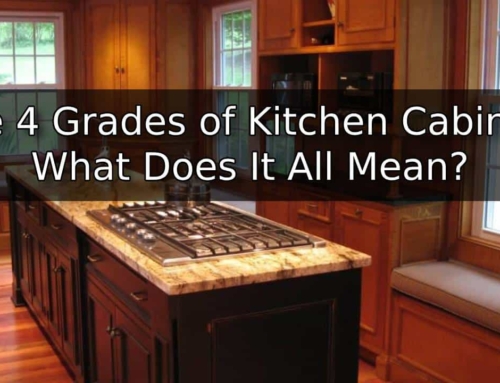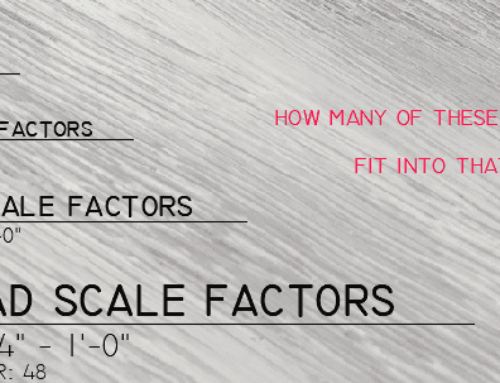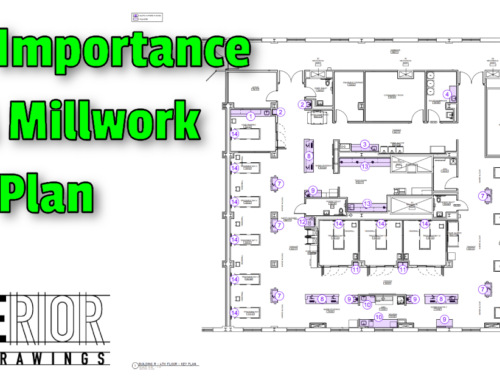I recently wrote a Blog Post titled Millwork Drafting Fundamentals. The purpose of that particular article was to educate new drafters on how old Manual Drafting Techniques could be used in AutoCAD to reduce errors as they relate to Plans, Elevations, and Sections not matching one another.
That post triggered a question that we feel is quite common for new drafters – What are Millwork Drafting Standards?
The most basic answer to that question is – Millwork Drafting Standards are the way in which a business chooses to present its Shop Drawings. This includes everything from the Layers that are used to the Scale in which items will be drawn.
There are some common standards within the industry. For the most part, each Cabinet Shop will have its own unique way of doing things. With that said, the American Woodworking Institute (AWI) does have a Quality Assurance Program in which they outline their Drafting Standards (Superior Shop Drawings is not part of that program at the time of this writing).
Millwork Drafting Standards vary throughout the industry. We would like to share with you some of our own Internal Standards. If you are the CAD Manager for your company – please feel free to borrow or modify the Superior Shop Drawings Drafting Standards to suit your needs.
Layers
In my opinion, the foundation of a good set of Millwork Drafting Standards comes down to the use of Layers. There are two extremes here. One extreme is ”Layers be Damned” and everything is drawn on Layer 0. The other extreme is dozens upon dozens of independent layers for every possible line segment that can be dreamed up.
We fall in the middle of the spectrum. We have developed the Superior Shop Drawings Standards to utilize roughly twenty-five layers. These are used for items such as Architectural Walls, Counter Tops, Splash, Casework, Dimensions, Text, Hatching, etc.
We feel that this spread of layer options gives us plenty of control over our drawings. It also prevents overwhelming our drafting team.

Grain Direction
One very important aspect of Shop Drawings is to accurately indicate the Pattern or Grain Direction of a given object. This can play a large part in material yield and is most often shown with a Grain Direction Indicator.

The Superior Shop Drawings Drafting Standard is to not use these indicators. Instead, we use Hatching paired with layer Transparency on all parts that have a pattern direction. This allows us to cleanly indicate pattern direction on each and every part without cluttering the Shop Drawings with a dozen markers in various places.
Ultimately it comes down to personal preference. We feel that hatching each part is more useful and reduces the margin of error.

Dimensioning
When I began learning AutoCAD, it was in the days before Annotative Scales were introduced. This meant that a Dimension Style needed to be created for each scale used within your Shop Drawings.
For example, you have a Dimension Style for Full-Scale Drawings which may have your text setup to plot at 3/32”. If you also had drawings that were being plotted at 3/4” = 1’-0” then you had to duplicate that initial Dimension Style and set it up sixteen-times larger.
Annotative Scales makes the process much simpler. It also allows us to use a single Dimension Style for the majority of our needs.
To take this a step further, our Drafting Team is instructed that there are certain criteria for which items are to be dimensioned. This creates consistency in our projects and produces what we feel is a clean presentation.

Leaders and Text
Much like Annotative Dimension Styles, we like to utilize Annotative Multi-Leader Styles for the very same reason. This allows us to maintain one Multi-Leader Style for the majority of our needs.
Much like our dimension standards, we also have criteria that dictate how leaders and text are to be placed on Shop Drawings much like our dimension standards. For instance, we try to avoid crossing leaders and dimensions. We feel that this creates a cluttered drawing that is difficult to read.

Tags and Markers
For the most part, drawing markers are relatively similar across the Millwork Industry. The image below outlines the layout that we like to use on our Shop Drawings.

Much like markers, tags tend to contain similar information from one Millwork Shop to another. They often contain the Room Name, Drawing Scale, and a Letter or Number Designation. We also like to include an Architectural Reference in our tags so that cross-referencing the source material is easy.

Conclusion
Millwork Drafting Standards are the foundation to a set of Quality Shop Drawings. They dictate the process and presentation of the finished product while introducing consistency to your drawings.
It is our hope that this article has helped you understand the purpose of Drafting Standards. We also hope it has helped guide you in creating your own Internal Drafting Standards.
- Millwork Shop Drawings: Training Survey - May 5, 2024
- Optimize Your Shop Drawings: Exploring the Power of theAutoCAD DimSpace Command - December 5, 2023
- The 4 Grades of Kitchen Cabinets: What Does It All Mean? - November 28, 2023