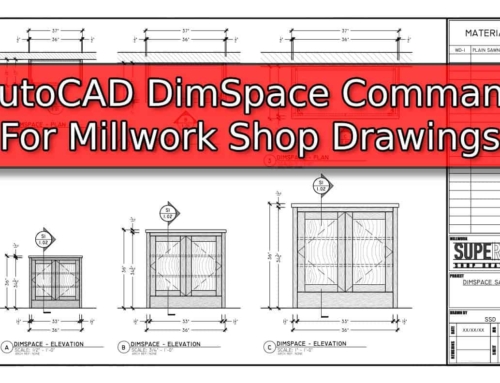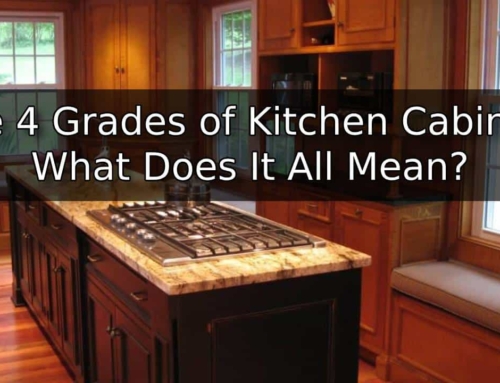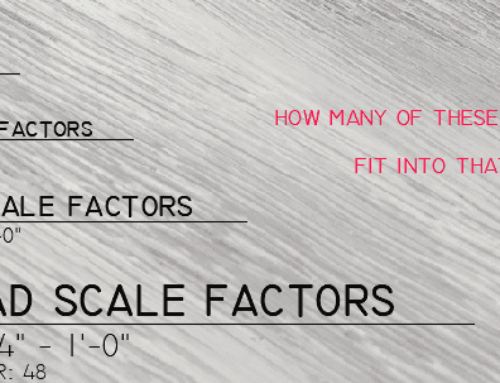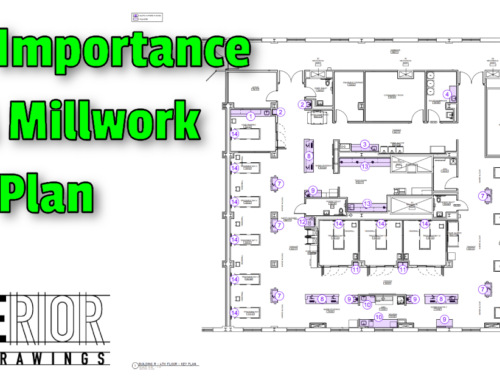At one point in time, if someone were to walk into your Cabinet Shop and hand you a piece of one-off molding to match – it could be quite the challenge. With the advancement of technology today, Matching Custom Molding is much easier than it used to be.
Today I’d like to take you through a little history. I’d also like to show you how we match custom molding profiles for our customers.

Hand-Ground Custom Cutters

A number of years ago, I worked for an Architectural Millwork Company. They received semi-regular requests for short runs of custom molding.
Often times customers would bring in an old beaten and battered piece of trim and ask if we could make them a replacement section. Because it wasn’t something off the shelf that could be purchased from a supplier, we would match it for them.
Custom knives and cutters were expensive at the time. The guys on the production floor would get creative with a Craftsman Molding Head. This tool allowed you to mount various types of profiled knives into your table saw. It would operate it much like you would a shaper.
If the profiles necessary to match the custom molding were not available, they would take a square cutter and hand-grind the necessary profile. This took a lot of practice to be proficient. By the time I left the company, there were few people still around that were able to do it effectively.
Each custom cutter was assigned a number. As the years progressed, the shop developed a substantial catalog of hand-ground cutters for various types of molding.
With advancements in technology and the cost of machine-made custom cutters and knives falling – Custom Craftsman Molding Head Cutters have become a thing of the past.
Machine-Made Custom Cutters
When ordering a Custom Cutter for your particular machine, most suppliers will request a drawing. The details on that drawing may vary from a simple full scale printout to an AutoCAD File with full dimensions.
Regardless of the level of detail needed, the process starts out the same. We need to take a physical object and get it into a drawing – ideally without having to take tedious measurements with a set of calipers.
Just a few years ago, the drawing process may have included using a profile gauge (and hoping that it didn’t get bumped between the job site and the office) and a scanner. These days, high resolution smartphone cameras make the process a snap – especially if you are able to get a small cutoff of the molding.

Tracing Your Custom Molding

I like to start by snapping a few photos of the molding. I trying to get directly above the profile so that the image is as square as possible (this reduces distortion later in the process). You can also use an office flatbed scanner for this step.
Once I have a clean image, I’ll import it into AutoCAD as an External Reference. With the image inserted, I strike a construction line on top of the image. I then use that construction line as a reference so that I can rotate my image and make it as square as possible.

With my image rotated and square, I begin striking construction lines over the top of the image to create all of the straight sections. I’ll also place construction lines at all of the transition points to serve as reference marks later on.
At this point, I begin trimming back construction lines to make the drawing a bit less messy. With all of the straight sections placed and trimmed, I now go through and start tracing the shape.

I do this by using the Polyline Command and following it up with “A” for Arc and “S” for Second Point. This allows me to “Baby Step” my way around the profile and get as close as possible to the image.
I prefer this method over using the Spline Command because some CNC Machines don’t play well with Splines and it could lead to issues for the Custom Cutter Supplier.
With my shape traced, I can now go clean things up and join my Polyline segments. This brings us to the most important step – scaling the drawing.

Ideally, I would have a molding cutoff that I could use for reference dimensions. With it, I can ensure that critical dimensions are correct – such as the Width and Thickness. If they are off a bit, I can massage the shape to get things where I need them. Depending on the requirements of your supplier, you can add whatever details they need and send it off to be made.
Conclusion
As you can see by the steps outlined above, the technical end of Matching Custom Molding Profiles isn’t nearly as cumbersome as it used to be.
The end result won’t be an absolute perfect match. However, it will most certainly be close enough that blending with a little sandpaper is all that is needed.
- Millwork Shop Drawings: Training Survey - May 5, 2024
- Optimize Your Shop Drawings: Exploring the Power of theAutoCAD DimSpace Command - December 5, 2023
- The 4 Grades of Kitchen Cabinets: What Does It All Mean? - November 28, 2023