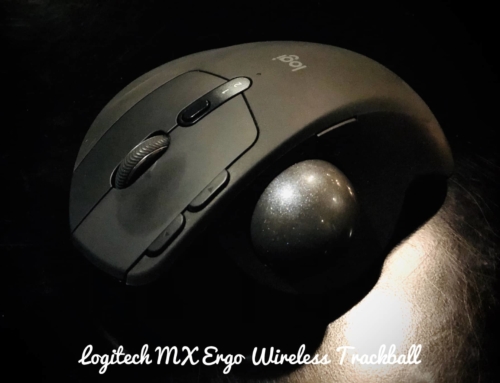In 2018, Walt and I started our own drafting business, Superior Shop Drawings, in response to a lot of the issues we’ve encountered over the years working with other drafters and drafting services. We not only wanted to do better, but we also wanted to develop a drafting system so that we would be able to train drafters as our business grew and we needed more help. As we began working with drafters of various skill levels, we needed a way to mark up drawings and show corrections in a clear way that was as efficient as possible. This lead to a lot of research, trial, and error of several methods with different apps which eventually lead me to settle on the Bluebeam app for IOS.
Bluebeam for iOS is a tool for adding annotations to PDF’s. The app allows for adding standard architectural markups as well as reference photos.
Overview
Today I’m going to be reviewing the iOS app from Bluebeam. I have been using the app for about two years now so I want to give you my opinion on it. The cost of the iOS app is $10 which seems like a lot when you compare it to the cost of the typical apps that you would buy. But when you compare it to the desktop version at $350, all of a sudden it seems like a bargain. The desktop version does have more features for the significant cost difference. In fact some of the features within the iOS app are dependent on having the desktop version to get the full use out of the app such as creating custom stamps. It would be nice if they made this possible within the app itself and I don’t see any reason that it couldn’t be done.

I have spent a lot of time reviewing drawings over the last two years and it’s not always the most enjoyable thing to do. In order to make it a little more pleasant I prefer to do my reviews on my iPad. This gives me the freedom to get away from my desk for a bit and get away from any distractions to focus on the reviews.
When I started using the iPad for drawing reviews, I was using adobe acrobat reader before making the switch to Bluebeam. Adobe worked well on the iPad since I could just mark things up with the Apple Pencil and insert text where I needed it. The biggest problem was inserting images. The typical way of inserting photos or screenshots of the architectural drawings is to first save it. Then you need to import it, which may require you to locate the file you just saved.

When working with architectural drawings, often times the millwork in not drawn correctly. For example, die-walls and reception desks are where I see the most problems on the drawings. They are typically drawn with 2×4 construction with some crazy configurations. Lots of commercial millwork shops own a CNC in which they can cut out the parts for these areas. This means that the parts that make up the die-wall are going to be plywood studs cut out to any shape required which will not warp as much as a 2×4 or require as many hours to build it.
The problem was in conveying this information to the drafter working on the project who has no idea how to build a die-wall different than what they’re seeing on the architectural drawings. The image below is heavily marked up and shows the importance of reviewing shop drawings. I’m sure you’ve heard the saying “a picture is worth a thousand words”. I couldn’t agree more and this is where Bluebeam for the iPad really shines. There is none of the save/import method needed here. Not only is it simple to cut and paste from one drawing to another, it is extremely intuitive with the ability to rescale.

Features
Bluebeam is a markup tool geared toward our profession. This means that a lot of the tools contained within this app are what we as drafters are used to seeing. Revision clouds, leaders, etc are all built into the app. There’s even a revision cloud with a text leader. This is great to locate a problem and input the solution effortlessly as you would do if you were using AutoCAD.
I use the dimension tool quite often when I run into plans or elevations lacking the details needed to produce a drawing. Simply reference a know dimension, in this case the counter height which is 36”. I’m now able to get the overall length for the run of cabinets.

While the app does have a lot of tools for marking up drawings, the interface seems very dated and cumbersome to use. I’ve also experienced lots of software issues while using the app over the last six months. The app gives you the ability to switch between drawings with the use of tabs but every time you switch back-and-forth, you need to zoom out as the app does not remember where you left off.
Software Issue
Recently there’s been an issue with not having enough RAM where if I open any other app on my iPad and then go back to blue beam it will cause the app to crash. I think this is more of a software issue rather than a RAM issue on my iPad as this device scrolls through the largest architectural drawings sets faster than any other device I’ve worked on.
Overall I think the app is great. After all, it’s still the one that I’m using but it could use an update and needs to have some of the bugs worked out of the software.
- The benefits of an organized kitchen - July 6, 2020
- Popular Kitchen Cabinet Colors of 2020 - July 3, 2020
- The History of Kitchen Cabinets - June 29, 2020