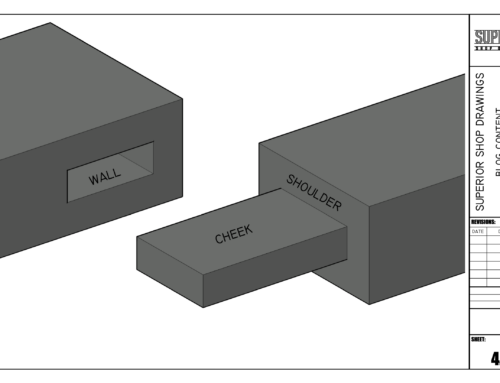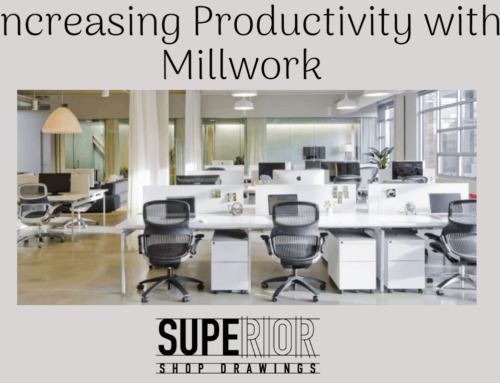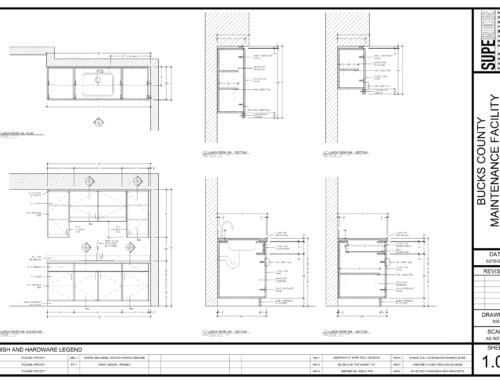A couple of years ago, I worked as a Draftsman for an Arichtectural Millwork company here in Pennsylvania. We focused primarily on Commercial Casework and had a decent system for Creating Quality Shop Drawings.
The process started on paper. Our Estimating Department would print off Architectural Drawings on either 24×36 or 30×42 sheets. Those drawings would be marked up by hand – notes were hand-written on the sheets and items included in the quote were highlighted.
When the job was awarded, those Architectural Drawings would make their way back into the drafting office. Using those drawings, combined with a Scope of Work, we would begin drafting a set of Shop Drawings.
Once the Shop Drawings were complete, we would print them off once again – this time on 11×17 paper. The set would be handed off to another drafter and the internal review process would begin. Changes or Errors would be marked in Red Pen and sent back to the drafter on the project.
At this point in time, corrections would be made and a second set of Shop Drawings would be printed. This set would then be passed on to the President of the company for a quick final review.
Often times this would lead to a final set of Submittal Drawings being printed. As you would imagine, this lead to a rather high usage of paper.
Ditching the Paper

When Steve and I created Superior Shop Drawings, we began looking for ways to keep our costs down and simplify the drafting process. One of our earliest decisions was to ditch the paper.
With an almost entirely digital system – we rarely print paperwork. These days, when either Steve, Myself, or one of our Drafters completeds a project – we generate a PDF File which gets passed along for review.
One of the most beneficial investments we have made was in the form of an Apple iPad Pro with Apple Pencil. This allows us to quickly and easily Review and Mark-Up Shop Drawings.
In the rare instance when a local customer requests a site visit, the iPad goes along with us. Using this new piece of tech, we can easily make notes directly on our Shop Drawings and send them back to the office in an instant.
While the Apple iPad Pro and Apple Pencil may have been a relatively expensive investment – we can’t imagine turning back to the old paper system. This system may not be a good fit for every Architectural Millwork Shop but it is something we suggest whenever our customers ask for tech suggestions.
- Millwork Shop Drawings: Training Survey - May 5, 2024
- Optimize Your Shop Drawings: Exploring the Power of theAutoCAD DimSpace Command - December 5, 2023
- The 4 Grades of Kitchen Cabinets: What Does It All Mean? - November 28, 2023