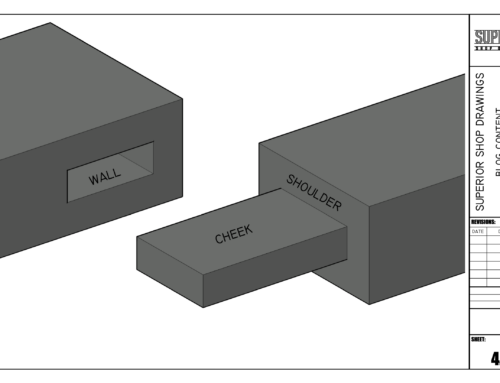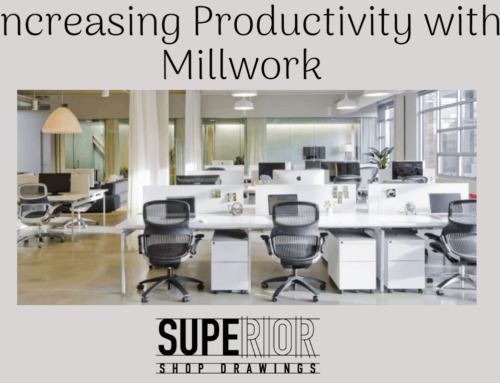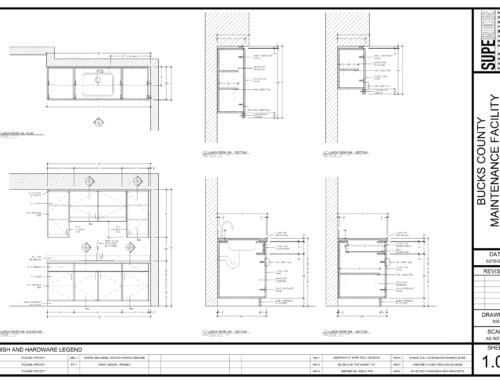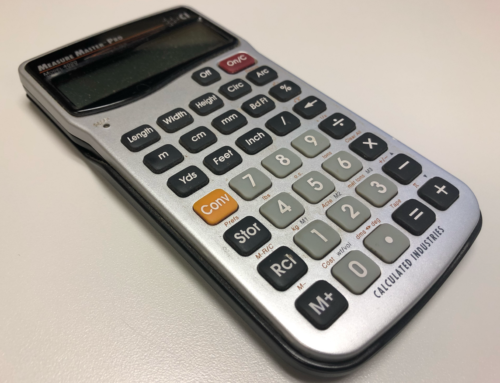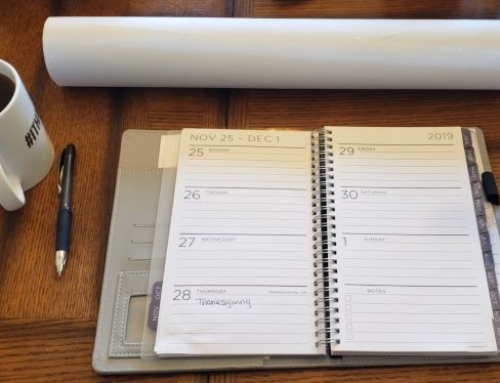As another decade is coming to an end, I reflect on how much has changed in the workplace over the past 10 years. I remember sitting in an office using basic internet programs to get through my day to day tasks. I had to use a VPN to be able to work from home on the rare occasion. When I tried to get the majority of my work completed for the day, I found it difficult because it took forever to complete any task. Communicating to coworkers and clients was done through email or a chat service like Lync. Not to mention receiving any documents, they were put off for the next day in the office. Did you have any apps for drafters that you used 10 years ago?
Employees are now able to work remotely and it has become a social norm. The apps that are readily available to complete any daily task is endless. Let’s take a look at some of the best apps that can be used by a drafter that makes life so much easier. All of the apps below are compatible with both Apple and Android, unless otherwise noted.
Company Communication

Slack
Slack is a cloud-based workspace that is comprised of different channels. It is a great tool to use for any business, specifically for companies who work remotely. Administrators are able to set up different channels that they can designate to specific people, groups, locations, or tasks. This is our main form of communication at Superior Shop Drawings. We use this for all communication among one another.
Features
Slack can be used for messaging, video conferencing, and so much more. One of the key features is the ability to share files. Drafters are able to utilize Dropbox within Slack to upload and download shop drawings in a matter of seconds. It’s seamless interface makes this app a must-have for anyone who works remotely.
File Sharing

Dropbox
Dropbox is a file hosting platform that allows a drafter to share projects, photos, and files with their customers and fellow employees. With this app, you are able to integrate this into an app like Slack and also with AutoCAD (more on this later). Since this is a cloud-based app, Dropbox is a great tool to store all of your documents without having to worry about using up all of your memory on your laptop, tablet, or phone.
Features
Not only can you save your documents, you are also able to save your favorite blog to read when you are offline. Another great tool is the search function. How many times have you had to pull up a drawing to rework it or use it as a reference? When you use an app like Dropbox, you are able to save your drawings and documents within folders and can search through those folders relatively quickly.
Drafting Software

AutoCAD
AutoCAD is a commercial computer-aided design and drafter app. The key feature to this app is having the ability to pull of drawings on your phone or tablet to make minor revisions and/or notations while on the job site.
Features
The benefits of using AutoCAD are endless. A key feature is the ability to detect errors in a file and will automatically fix some of those errors. If a drafter were to work on paper and would need a revision, they would most likely need to redraw their shop drawing. The inbuilt tool also allows any number of revisions to be done quickly and seamlessly. The time it takes to create a shop drawing decreases substantially with commands such as copy, mirror, rotate, and scale. AutoCAD also provides a 3D view. This helps drafters and their customers to visualize an end product.
Having the ability to store your drawings on a cloud-based system is beneficial as well. If you worked on paper, you have to worry about where to store your shop drawings, not to mention having to worry about the possibility of them getting damaged or even lost.
Calculators

Measure Master
Measure Master Pro is one of the most convenient app for a drafter to have. Gone are the days where we had to lug around a calculator to do our work outside of the office. Measure Master Pro is an all in one calculator that gives you the ability to work in US and Metric unit conversions.
Features
You are able to interchange the display from fractions to decimals. Another feature on this calculator is that it has dedicated function keys for height, length, and width. Need to figure out a right angle? This app does it for you! You can save your calculations as well, if you want to take a break from your work or need to move onto another task for the time being. Utilizing this app will help reduce errors since you have all of the conversions you need at the palm of your hand.
*Note, although this app is compatible for both Apple and Android, you do need to purchase a license for both as they are not compatible together.*
PDF viewers and editors

BlueBeam
BlueBeam is an app that is used to convert CAD and Microsoft documents into PDF format. It is more than a PDF viewer.
Features
One of the key features of BlueBeam is the ability to markup your PDF files. Since BlueBeam uses a cloud base feature, drafters and their customers are able to collaborate in real-time on shop drawings and other documents that need to be reviewed. A drafter can verify measurements to ensure that drawings are correct prior to sending over to your customer. You can also create customizable markup tools and save them for future use.
A user utilizing BlueBeam can view PDF documents – they are able to locate text and jump to bookmarks with ease. This app also syncs with Dropbox and other file sharing accounts.
10 years of advancement
When you look back over technology the past 10 years, it is crazy to see how much we have advanced. Being able to work remotely, whether it be in your home office, or at the nearest coffee shop, the advancement in technology has certainly made that a possibility. What apps to do you use on a daily basis? We would love to hear what apps you use that make your work day more seamless.
It will be interesting to see what the next 10 years have in store for drafters. With the current advancements with smartphones, tablets, and apps, who knows what we will get to use in the next decade.
Stay tuned next week, when we explore the traits you should look for when choosing a shop drawing company.
- The benefits of an organized kitchen - July 6, 2020
- Popular Kitchen Cabinet Colors of 2020 - July 3, 2020
- The History of Kitchen Cabinets - June 29, 2020